Seeing is Believing
Since the launch of the “Formulating for Efficacy™, the Software” program, many people have asked for a demonstration of the software. Therefore, a series of screencasts (video’s) was created in which the ways of working this computer program is explained and illustrated.
Just press play to start the first screencast. To watch more tutorials on the software, visit our YouTube or click the big blue numbers below to be directed to the desired part.
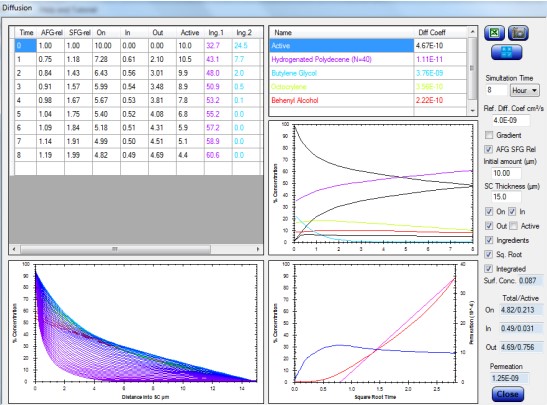
Screencast Outline
The Ingredients Selection screencast discusses how you can enter the ingredients that appear in your formulation. An ingredient is defined as anything that can dissolve your active ingredient, so emollients, preservatives, sun filters, etc.
The Actives screencast explains how to enter your active ingredient as well as the phase ratios and concentration of your active. This is also the place where you need to enter whether your active is supplied as a pure solid active, or diluted, or dissolved in something.
Formulation Pages
Provided below are verbal descriptions indicating the information discussed in each part of the FFE™ tutorial found on YouTube or by clicking the big blue numbers below. We wish you all the very best in your attempts to “Formulate for Efficacy™”.
If still in doubt, don’t hesitate to write to us.
Part
The various options on how to “Optimize to stratum corneum” are being shown and explained.
Here, you see how to start a formulation from scratch or how to modify existing formulations. Also, what you need to do if you do not like a recommendation made by the program to disable this emollient. Finally, you learn what to do if you insist in having a certain emollient at a certain percentage in your formulation.





